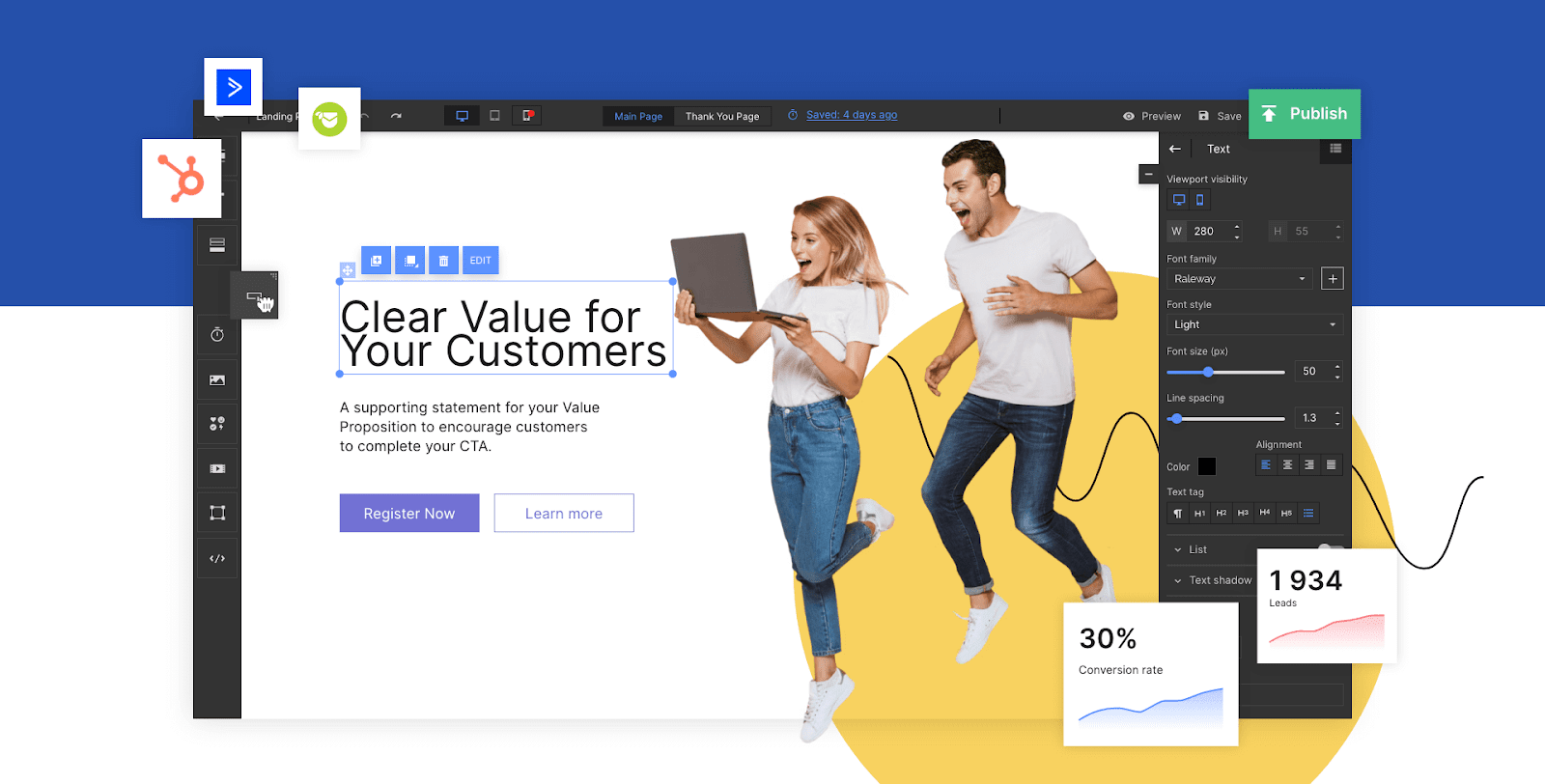What Is a Landing Page?
A landing page is a webpage used as an entry point for a marketing campaign and designed to drive a targeted conversion (desired user action), such as a purchase, signup, or download.
Whether you're running paid ads, email promos, or other campaigns, sending traffic to a tailored landing page that mirrors the campaign’s messaging and visuals can increase conversion rates.

Common features of landing pages include:
- Benefit-driven headline: A sentence-style headline that immediately engages the user and communicates the key benefit of taking action
- Calls to action (CTAs): Persuasive phrases that encourage action, usually displayed on clickable buttons that guide users to the next step
- Text and images: Visually engaging content that communicates the offer’s benefit
- Social proof: Customer ratings, testimonials, usage statistics, or accolades that leverage people’s tendency to trust others’ opinions and choices
- Submission form: A form designed to collect key information from the visitor and convert them into a lead or user
Landing pages can be temporary, standalone pages created for specific marketing campaigns. Or pages that form part of the main website structure.
What’s the Purpose of a Landing Page?
The purpose of a landing page is to drive a high conversion rate—i.e., get lots of visitors to take the desired action. So you can improve your campaign’s results without increasing its reach.
High-quality landing pages work because they’re:
- Tailored to their specific use case
- Free from distractions that could prevent conversions
- Easy to experiment with and analyze due to their singular focus
Landing pages can also lead to increased ad impressions and reduced ad costs.
On platforms like Google, Facebook, and Microsoft, ads linked to relevant, high-performing webpages can secure better placements and lower costs per click (CPCs).
When to Create a Landing Page [with Examples]
Create a landing page when you’re launching a marketing campaign and want to drive a specific action from a specific audience.
You can also use or adapt existing pages on your website to act as landing pages.
For example, when you’re:
Launching a New Offering
If you’re launching a new product, service, or feature, a landing page can help you build hype and generate pre-orders or leads.
For example, Christopher Ward has a “join the waitlist” page for its upcoming product drop:
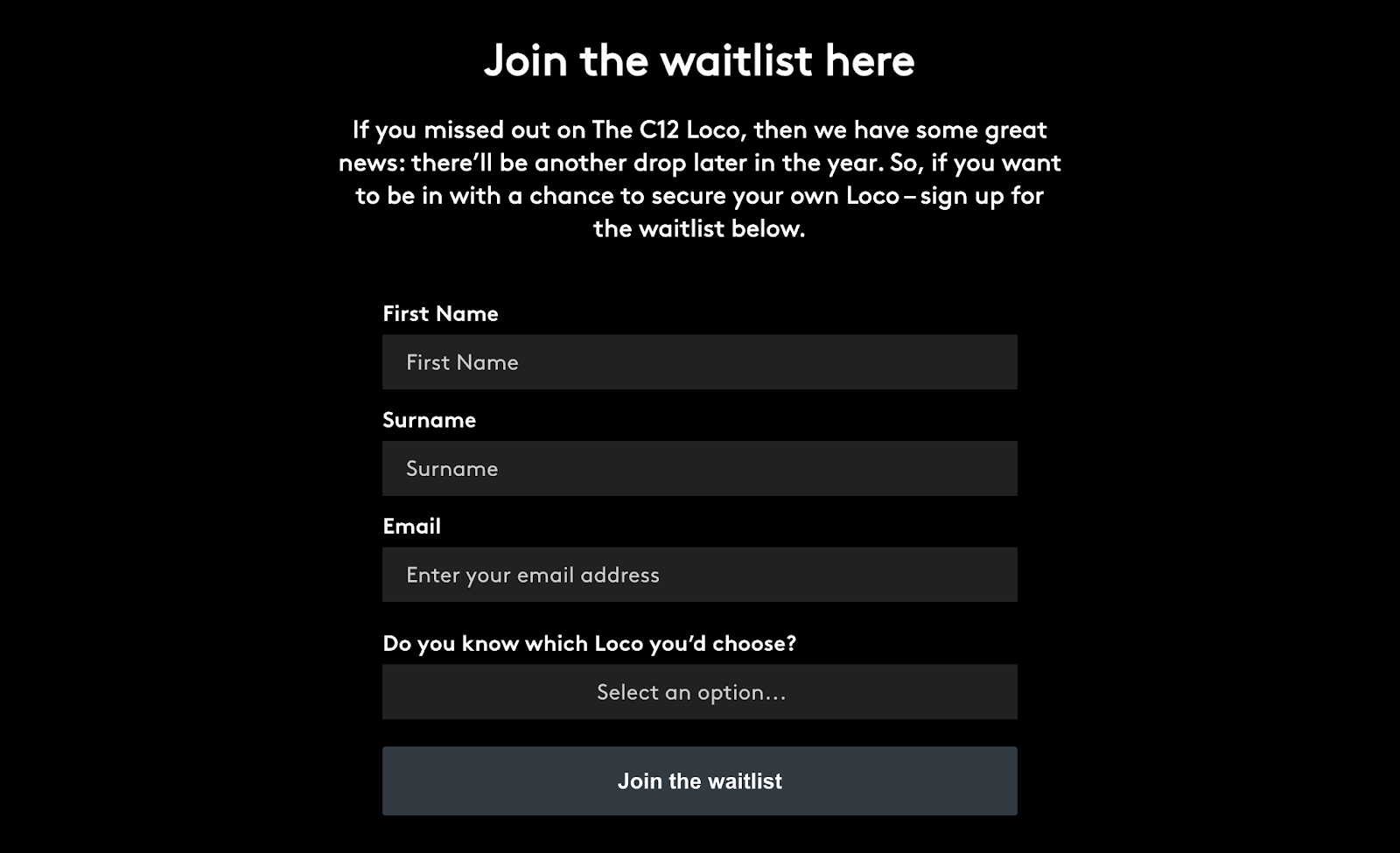
You can repurpose or redirect your landing page once your offering goes live.
Running a Promotion
If you’re running a promotion, a dedicated landing page helps ensure visitors have a consistent, focused experience. Meaning they’re more likely to convert.
For example, Lego has a Black Friday landing page for U.S. audiences.
Outside of the promotion period, this page builds anticipation and encourages users to create a wish list.

During the promotion period, this page helps users find the deals they’re looking for and prompts them to buy.
Lego’s page attracted over 151,000 organic search visits and 100,000 paid search visits in November 2024, according to Semrush’s Traffic Overview tool.

Creating Lead Magnets
When you create a lead magnet (a piece of high-quality content provided in exchange for the user’s contact information), a dedicated landing page can help you maximize conversions.
This page also makes it easier to promote your content across different channels, such as social media and email.
For example, Salesforce created a landing page for its Connected Financial Services Report. And shared the URL through LinkedIn:
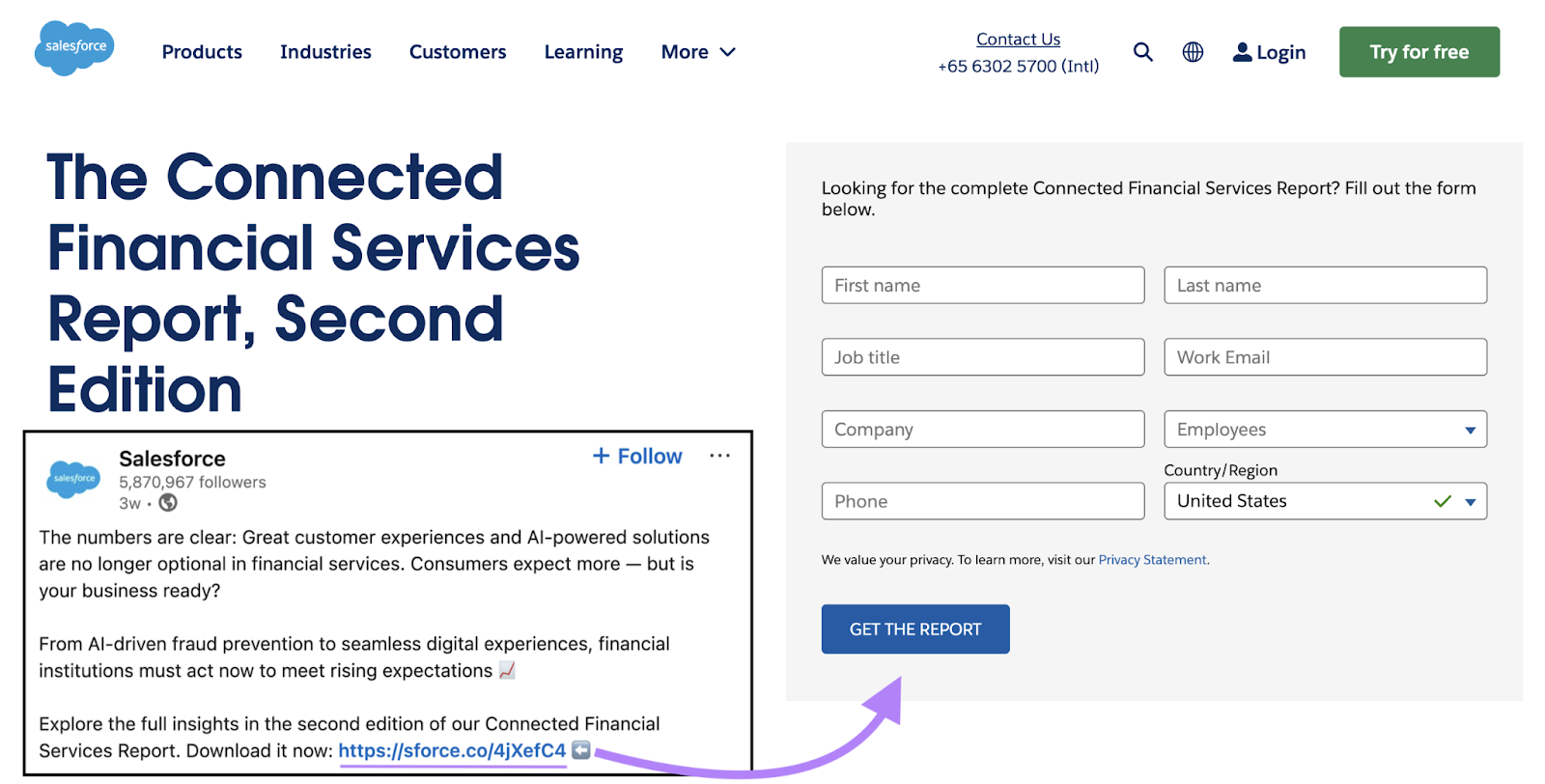
Targeting New Audiences
If you want to target a new audience, consider creating a landing page to speak directly to these users.
For example, Canva has landing pages tailored to various audience segments.
Tailored messaging and imagery help to maximize conversions from each.

These landing pages also help Canva rank for specific keywords in search engines.
For instance, the students page ranks for 9.4K keywords in Google. And these rankings drive around 28.8K monthly visits, according to Semrush’s Organic Research tool:

5 Landing Page Best Practices [with Examples]
Follow these landing page best practices to get the best results from your campaign:
1. Optimize Above the Fold
Optimize above the fold (the top portion of the page users see before scrolling down) to quickly engage users and prompt immediate conversions.
Most landing pages share these above-the-fold features:
- An engaging headline that describes the benefit of the offering
- A supporting visual
- A CTA button
Like so:
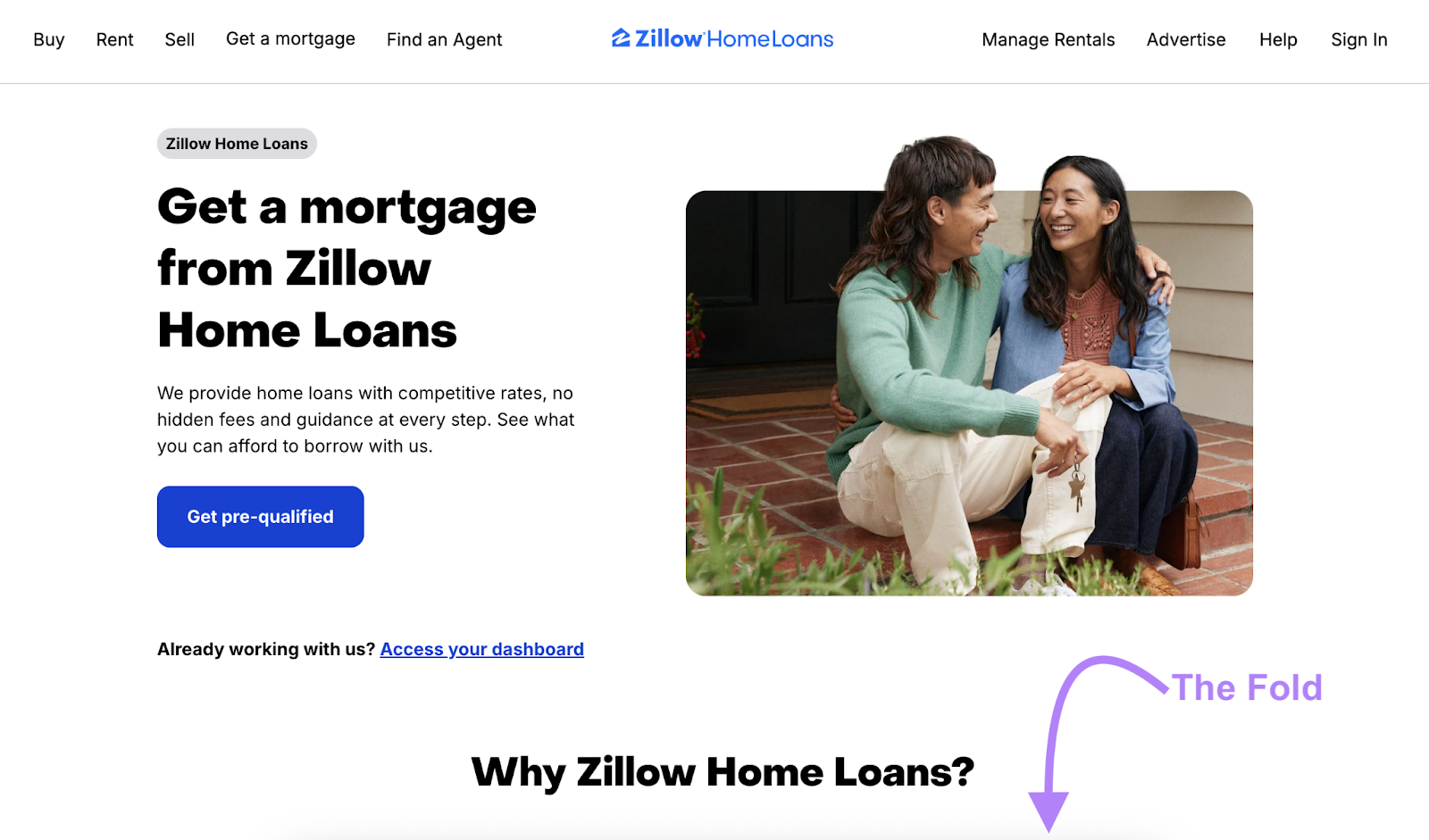
Optimize your design for desktop and mobile devices.
2. Leverage Social Proof
Leverage social proof (people’s tendency to trust their peers’ opinions and choices) to give users confidence to take action.
You can do this by incorporating client logos, customer testimonials, adoption metrics, or review site widgets into your landing page.
Like this Semrush example:

3. Minimize Navigational Elements
Minimize navigational elements so users aren’t tempted to leave your landing page.
For example, The New York Times subscription page doesn’t include the site’s main navigation menu or footer. The landing page only includes links to necessary pages:

This tactic reduces the risk of the user getting distracted and going elsewhere.
But don’t get rid of your navigation altogether.
Otherwise, you could frustrate users and prevent other types of conversions on your site.
Plus, Google recently began considering landing page navigation experiences when evaluating paid search ads. Poor-quality navigation can lead to lower ad visibility and/or higher ad costs.
If you are an advertiser, and your landing pages are not currently navigable, we recommend improving navigation on your site to enable people to get where they want to go.
4. Run A/B Tests
A/B testing involves sending 50% of users to one version of your landing page (the control) and the other 50% to a different version (the variant) and then comparing results to see which version performs best.
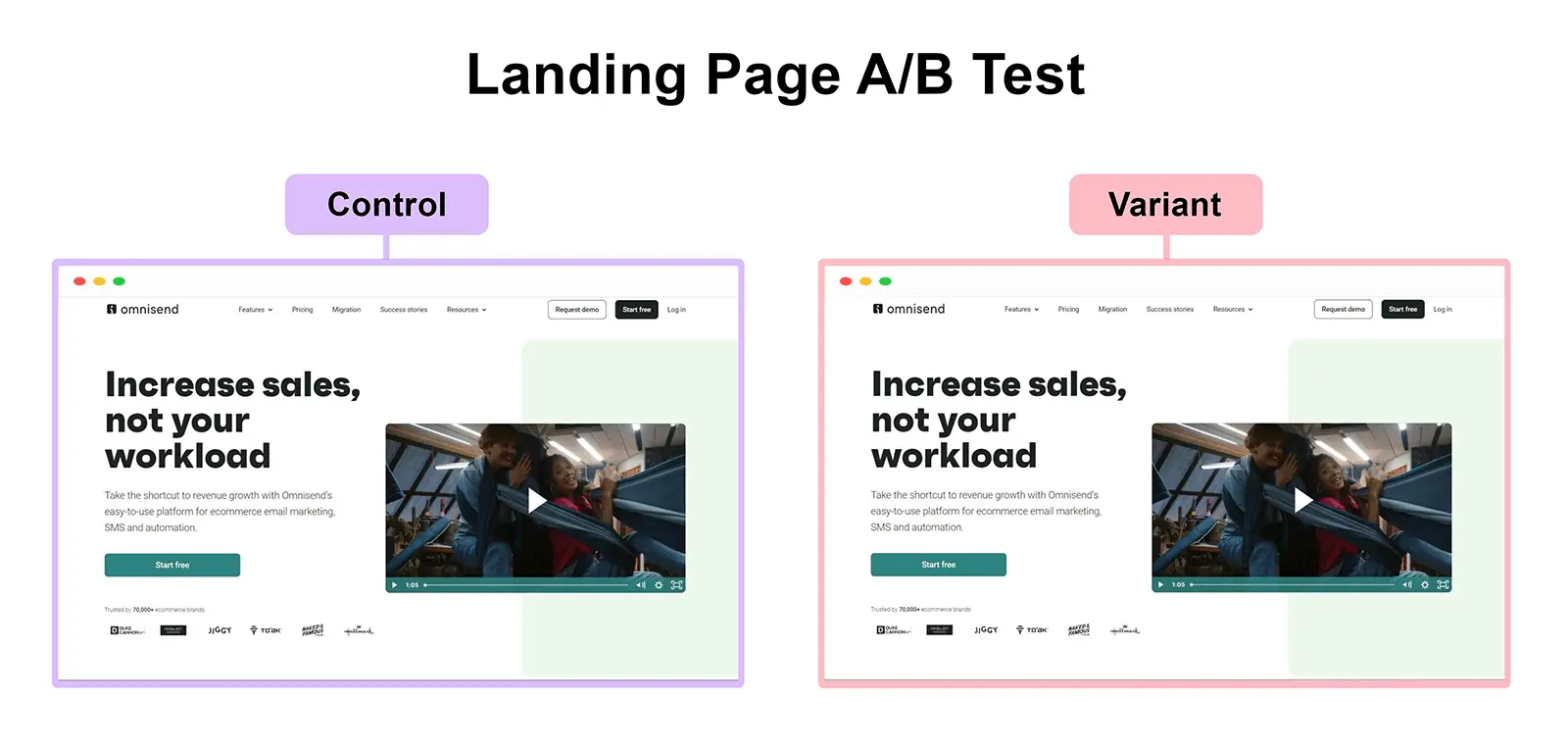
You can use A/B testing to compare the efficacy of different copy, images, colors, layouts, and much more.
The process allows you to make data-driven decisions rather than relying on guesswork or opinions.
Of course, also monitor key marketing metrics when you’re not A/B testing. So you can ensure your landing pages perform as expected. And spot any issues quickly.
5. Understand SEO Best Practices
Understanding SEO best practices is important because landing pages have the potential to help or harm your website’s search engine visibility.
Plus, tactics that are good for SEO tend to be good for conversions.
Here are some key things to consider:
- Crawling and indexing: Consider whether you want search engines to crawl and index your landing page (i.e., save your page as a potential search result)
- Duplicate content: If landing pages are similar to other pages on your site and not handled properly, they could be treated as duplicate content and harm your search visibility
- Page speed: Improving load speeds can help you rank higher in search results and improve user engagement
- Internal links: While internal links (links to other pages on your site) can be good for SEO, they may distract landing page visitors from converting
- Mobile SEO: Landing pages should perform well on desktop and mobile devices
- Accessibility: Make sure your landing pages are accessible and secure
- Thin content: Even though landing pages are conversion-focused, provide enough meaningful content to satisfy search engines and users
Case Study: Semrush Landing Page
To better understand what makes an effective landing page, let’s examine this Semrush landing page, which our team used to support paid search campaigns for Semrush’s Site Audit tool.
The goal of the page is to generate free trials.

The Hero
The hero is the above-the-fold section of the landing page that includes the following elements to quickly engage users:
- Minimalist header: There’s no navigation menu—just a logo linked to Semrush’s homepage
- Benefit-driven headline: A concise headline communicating the benefit proposition
- Subheadline: Provides context and detail to the headline
- Interactive demo: An interactive visual that lets the user try the tool
- CTA button: A button that prompts and enables the user to convert

Mariana Clavel, a content strategist who worked on this landing page, said:
“The linked logo is there for brand recognition and to give users a familiar way to explore more of the site if they want to. We’re also planning to experiment with a more robust navigation menu, to see if this improves our performance in Google Ads.”
“The headline is bold and benefit-driven, so visitors instantly know what they’ll get. We kept the subheadline simple to support the main message without overwhelming the reader.
“Finally, the product demo adds credibility and makes the page more engaging.”
The Social Proof
Below the landing page’s hero is a “Trusted by” section, which features logos of some of Semrush’s best-known clients.

“When someone lands on the page from an ad, they might be unfamiliar with the Semrush brand,” Mariana said. “Displaying recognizable company logos helps us build trust and show that other reputable businesses are using the product.”
Near the bottom of the page, Mariana’s team leverages social proof again by displaying Semrush awards and accolades.
“This extra dose of social proof is useful for hesitant users who need one last bit of validation before clicking the CTA. Think of it as a confidence boost right before the finish line.”

The Solution
The middle section of the landing page provides more detail about the offered solution/benefit.
The copy is written and presented in a way that makes it easy for users to absorb. And accompanying visuals help tell the story.
Here are some side-by-side mobile screenshots:

“This part of the page explores the benefits in more detail, so practically minded users can make an informed decision before taking action,” Mariana said.
“We placed eye-catching CTA buttons at key points throughout this section to prompt conversions, using different CTA copy in an effort to maximize engagement.”
Create Landing Pages that Convert
Anyone can create landing pages that convert with the Landing Page Builder.
The app allows you to:
- Build fast, mobile-friendly pages with a drag-and-drop editor
- Publish landing pages directly to your domain
- Monitor conversions and other metrics through an analytics dashboard
- Integrate with marketing tools like HubSpot and FreshMail
- Set up and monitor A/B tests
All without any need for coding.